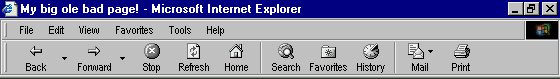
Something really cool
Let's go back to a plain old screen.
<BODY> Something really cool </BODY>
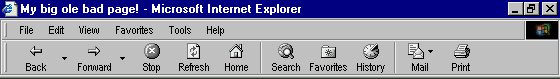 Something really cool |
We can make things bold.
<BODY> Something really <B>cool</B> </BODY>
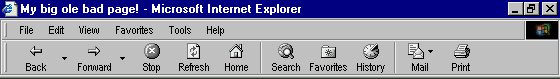 Something really cool |
What we are (more or less) telling the browser is: at the <B> start making things bold, and at the </B> stop making things bold.
The same principle applies to italics...
<BODY> Something <I>really</I> <B>cool</B> </BODY>
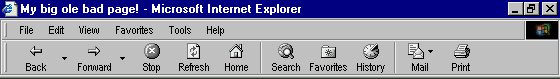 Something really cool |
...and underlining.
<BODY> <U>Something</U> <I>really</I> <B>cool</B> </BODY>
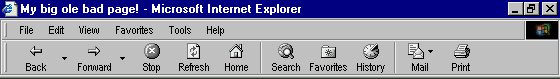 Something really cool |
Back again to a plain screen.
<BODY> Something really cool </BODY>
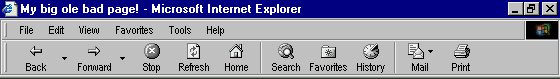 Something really cool |
We can use tags in combination if we want to.
<BODY> Something really <I><B>cool</B></I> </BODY>
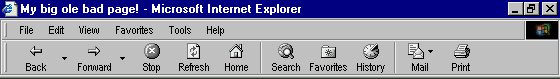 Something really cool |
This is an example of nested tags. If you are going to use tag pairs in combination (which you will probably be doing quite a bit), then to avoid confusing the browser, they should be nested, not overlapping. Let me illustrate...
<THIS><THAT>cool</THIS></THAT> Overlapping tags.... bad
<THIS><THAT>cool</THAT></THIS> Nested tags.... good
| << BACK NEXT >> |
| Upload Your Pages Color Chart Practice Exercises Color Picker |
| Index & Quick Reference Barebones HTML Guide Table of Contents |
| Print version available PageTutor.com membership |