The attached virus free jpg schematic will fill you in.
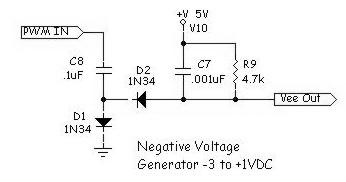
Have at it! Sample ref code:
Connect PORTC.2 of 16F877 to PWM IN.
Connect Vee on LCD to Vee Out.
'**************** LCD Display Negative Voltage ********************
'********************* 16F877 @ 20 MHz ****************************
PR2=255 ' Set PR2 to 19.53 kHz
CCPR1L=230 ' Set Pulse width - CCPR1L must be less than PR2.
' Lower number(pulse width)=higher view angle
' PR2 value is 100% duty cycle.
' PR2/2 = 50% duty cycle.
TRISC.2=0 ' Set CCP1 bit as output
T2CON=%00000100 ' Timer on prescale is 1
CCP1CON=%00001100 ' Set PWM Mode
'******************************************************************