

![]() See the tutorial lesson on
images for a hands-on example.
See the tutorial lesson on
images for a hands-on example.
There are several ways to insert an image into a page:
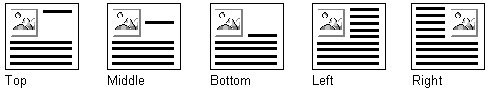
| file: /Techref/language/html/HELP/refer/inspict.htm, 4KB, , updated: 1997/3/23 18:30, local time: 2025/10/30 19:24,
216.73.216.139,10-3-157-36:LOG IN
|
| ©2025 These pages are served without commercial sponsorship. (No popup ads, etc...).Bandwidth abuse increases hosting cost forcing sponsorship or shutdown. This server aggressively defends against automated copying for any reason including offline viewing, duplication, etc... Please respect this requirement and DO NOT RIP THIS SITE. Questions? <A HREF="http://ecomorder.com/techref/language/html/HELP/refer/inspict.htm"> Inserting a picture into a page</A> |
| Did you find what you needed? |
Welcome to ecomorder.com! |
Welcome to ecomorder.com! |
.