

When you save a page, by default AOLpress saves the HTML code that will be used to display the page on the Web. There are several other ways you can save your pages. Clicking the Options button on the Save As window gives you this list of options:
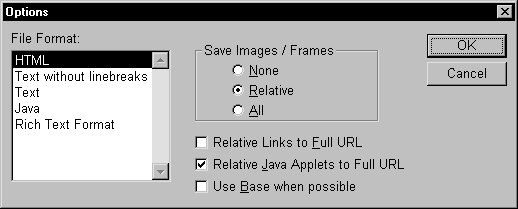
You can choose any of the following file formats:
(Saving a page as text or RTF doesn't save your Web page formatting. You should save pages you want to keep both as HTML and in any other formats you want to use. When you save in a format other that HTML or Java, the web icon to the left of the Location field stays "broken" to remind you that you haven't saved the page as HTML.)
When you save a page, AOLpress can also save the images along with the page. The Save Images/Frames field controls which images are saved:
Uncheck the Relative Java Applets to Full URL field if you are saving the page to a location that already contains the Java applets used in the page.
Check the Use Base when Possible box if you want to continue using relative links in the page but specify that they are relative to the original (base) location instead of the new location. (AOLpress can't use a base location if you are saving the page into an existing MiniWeb or if you are saving a page from your own computer to a server.
| file: /Techref/language/html/HELP/refer/imprtopt.htm, 3KB, , updated: 1997/3/23 18:30, local time: 2025/10/30 13:43,
216.73.216.139,10-3-157-36:LOG IN
|
| ©2025 These pages are served without commercial sponsorship. (No popup ads, etc...).Bandwidth abuse increases hosting cost forcing sponsorship or shutdown. This server aggressively defends against automated copying for any reason including offline viewing, duplication, etc... Please respect this requirement and DO NOT RIP THIS SITE. Questions? <A HREF="http://ecomorder.com/techref/language/html/HELP/refer/imprtopt.htm"> Import and Save As Options</A> |
| Did you find what you needed? |
Welcome to ecomorder.com! |
|
The Backwoods Guide to Computer Lingo |
.