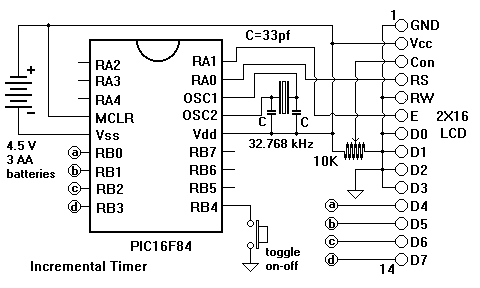
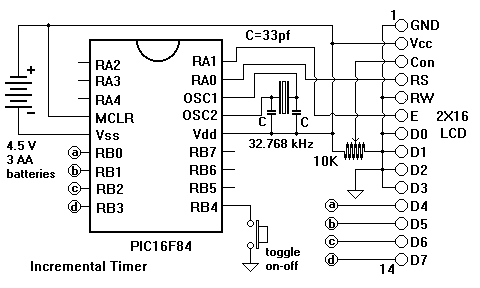
;-------------------------------------------------------------------------;
; WORKTIME.ASM Pushbutton toggles clock keeping track of time on LCD ;
;-------------------------------------------------------------------------;
; Note: must add additional time digit to run over 99 hrs.
LIST P=16F84 ; 16F84 Runs at 4 MHz
INCLUDE "p16f84.inc"
__CONFIG _PWRTE_ON & _LP_OSC & _WDT_OFF ; uses 32.768 kHz crystal
ERRORLEVEL -224 ; supress annoying message because of tris
; Define Information
#DEFINE RS PORTA, 0
#DEFINE E PORTA, 1
#DEFINE TOGGLESW PORTB, 4
; Macro
EStrobe MACRO ; Strobe the "E" Bit
bsf E
bcf E
ENDM
CBLOCK 0CH
sec ; seconds digit
sec10 ; 10's of second digit
mins ; minutes digit
min10 ; 10's of minutes digit
hr ; hours digit
hr10 ; 10's of hours digit
highlim ; high limit + 1 of digit
w_temp ; holds W during interrupt
status_temp ; holds STATUS during interrupt
fsr_temp ; holds FSR during interrupt
Dlay ; 8 Bit Delay Variable
working ; working flag 0 not working, 1 working
ptr ; used in displaying message
Temp ; a temporary variable
bin ; a temporary variable
oset ; offset of time register
oldtime ; holds last value of sec
ENDC
ORG 0 ; start at location 0
goto main ; jump over to main routine
ORG 4
goto isr ; jump to interrupt routine
;-------------------------------------------------------------------------;
; High limit + 1 of digits at position W ;
;-------------------------------------------------------------------------;
sethi:
addwf PCL, f
dt H'A',H'6',H'A',H'6',H'A',H'A'
;-------------------------------------------------------------------------;
; Data for message to be output ;
;-------------------------------------------------------------------------;
shomsg ; Message to Output
addwf PCL, f ; Output the Characters
dt "Working Time:", 0
;-------------------------------------------------------------------------;
; Interrupt routine, increments time by one second (BCD) ;
;-------------------------------------------------------------------------;
isr:
movwf w_temp ; save W
swapf STATUS,W ; save status
movwf status_temp ; without changing flags
swapf FSR,W ; save FSR
movwf fsr_temp ; without changing flags
movf working, f ; check working flag
btfsc STATUS, Z ; if not zero then increment time
goto restore ; else get out of interrupt routine
movlw sec ; point at sec register
movwf FSR
newdigit: incf INDF, f ; current digit up one
movlw sec ; get difference between sec and FSR
subwf FSR, W
call sethi ; use to get high limit + 1
subwf INDF, W ; reached that number yet?
btfss STATUS, Z ; skip over if yes
goto restore ; else exit isr
clrf INDF ; set current digit to 0
incf FSR, f ; point at next digit
goto newdigit ; no, increment the next digit
restore:
swapf status_temp,W ; get original status back
movwf STATUS ; into status register
swapf fsr_temp,W ; get original fsr back
movwf FSR ; into status register
swapf w_temp,f ; old no flags trick again
swapf w_temp,W ; to restore W
bcf INTCON,T0IF ; clear the TMR0 interrupt flag
retfie ; finished reset GIE
;-------------------------------------------------------------------------;
; Initialize the ports ;
;-------------------------------------------------------------------------;
init:
clrf PORTA
clrf PORTB
movlw 0 ; Port A all outputs
tris PORTA
movlw B'00010000' ; RB4 input, others outputs
tris PORTB
movlw B'00000100' ; pull-ups enabled
; prescaler assigned to TMR0
; prescaler set to 1:32
; rolls over each second
option
movlw 0 ; zero out all registers
movwf hr10
movwf hr
movwf min10
movwf mins
movwf sec10
movwf sec
clrf working ; working flag to zero
movlw B'10100000' ; GIE set T0IE set, T0IF cleared
movwf INTCON
return
;-------------------------------------------------------------------------;
; Initialize the LCD ;
;-------------------------------------------------------------------------;
initlcd:
movlw D'40'
call nmsec ; Wait 40 msecs before Reset
bcf RS ; send an 8 bit instruction
movlw 0x03 ; Reset Command
call NybbleOut ; Send the Nybble
call Dlay5 ; Wait 5 msecs before Sending Again
EStrobe
nop
nop ; Wait 244 usecs before Sending the Second Time
EStrobe
nop
nop ; Wait 244 usecs before Sending the Third Time
bcf RS ; send an 8 bit instruction
movlw 0x02 ; Set 4 Bit Mode
call NybbleOut
nop
nop
movlw 0x028 ; 4 bit, 2 Line, 5x7 font
call SendINS
movlw 0x010 ; display shift off
call SendINS
movlw 0x001 ; Clear the Display RAM
call SendINS
call Dlay5 ; Note, Can take up to 4.1 msecs
movlw 0x006 ; increment cursor
call SendINS
movlw 0x00C ; display on cursor off
call SendINS
return
;-------------------------------------------------------------------------;
; Send the character in W out to the LCD ;
;-------------------------------------------------------------------------;
SendASCII
addlw '0' ; Send nbr as ASCII character
SendCHAR ; Send the Character to the LCD
movwf Temp ; Save the Temporary Value
swapf Temp, w ; Send the High Nybble
bsf RS ; RS = 1
call NybbleOut
movf Temp, w ; Send the Low Nybble
bsf RS
call NybbleOut
return
;-------------------------------------------------------------------------;
; Send an instruction in W out to the LCD ;
;-------------------------------------------------------------------------;
SendINS ; Send the Instruction to the LCD
movwf Temp ; Save the Temporary Value
swapf Temp, w ; Send the High Nybble
bcf RS ; RS = 0
call NybbleOut
movf Temp, w ; Send the Low Nybble
bcf RS
call NybbleOut
return
;-------------------------------------------------------------------------;
; Send the nibble in W out to the LCD ;
;-------------------------------------------------------------------------;
NybbleOut ; Send a Nybble to the LCD
movwf PORTB
EStrobe ; Strobe out the LCD Data
nop
nop
return
;-------------------------------------------------------------------------;
; Output the message on the LCD ;
;-------------------------------------------------------------------------;
OutMessage:
movwf FSR ; Point at first letter
OutLoop:
movf FSR, w ; Get pointer into W
incf FSR, f ; Set up for next letter
call shomsg ; Get character to output
iorlw 0 ; At the End of the Message?
btfsc STATUS, Z ; Skip if not at end
return ; Yes - Equal to Zero
call SendCHAR ; Output the ASCII Character
goto OutLoop ; Get the next character
;-------------------------------------------------------------------------;
; Wait until button is released ;
;-------------------------------------------------------------------------;
waitup:
btfss TOGGLESW ; test toggle switch
goto $ -1 ; ck again if pressed
movlw 20 ; wait 20 msec for debounce
call nmsec
btfss TOGGLESW ; check again, still up?
goto $ -4 ; no start over
return ; yes, finished
;-----------------------------------------------------------------------;
; Delay routine ;
;-----------------------------------------------------------------------;
Dlay5 movlw 5 ; delay for 5 milliseconds
nmsec: ; delay for # msec in W on entry
nop ; each nop is 0.122 milliseconds
nop
nop ; each total loop is 8 X 0.122 = 0.976 msec
nop
addlw H'FF' ; same as subtracting 1 from W
btfss STATUS, Z ; skip if result is zero
goto nmsec ; this is 2 X 0.122 msec
return ; back to calling point
;-------------------------------------------------------------------------;
; Display the Time ;
;-------------------------------------------------------------------------;
DispTime
MOVLW H'C0'
CALL SendINS
MOVF hr10, W
CALL SendASCII
MOVF hr, W
CALL SendASCII
MOVLW ":"
CALL SendCHAR
MOVF min10, W
CALL SendASCII
MOVF mins, W
CALL SendASCII
MOVLW ":"
CALL SendCHAR
MOVF sec10, W
CALL SendASCII
MOVF sec, W
CALL SendASCII
RETURN
;-------------------------------------------------------------------------;
; Toggle Work Flag ;
;-------------------------------------------------------------------------;
togglewk:
movf working, f ; set zero flag if zero
btfss STATUS, Z ; skip if working is zero
goto turnoff
incf working, f ; set working to 1
call waitup ; wait for button release
return
turnoff:
clrf working ; working set to zero
call waitup ; wait for button to be released
return
;-------------------------------------------------------------------------;
; The Main routine ;
;-------------------------------------------------------------------------;
main:
call init ; initialize ports, set up timer
call initlcd ; initialize the LCD
movlw 0 ; display 'Working Time:'
call OutMessage
ckbutton: ; check for a press of the TOGGLE button
btfss TOGGLESW ; skip if not pressed
call togglewk ; else change the mode of timer
movf oldtime, W ; is oldtime the same as sec?
subwf sec, W
btfsc STATUS, Z ; if not, skip over next instruction
goto ckbutton ; else continue checking
call DispTime ; sec has changed, display the time
movf sec, W ; make sec and oldsec the same
movwf oldtime
goto ckbutton ; and continue checking
end
This program is a timer with pushbutton to start and stop accumulating time. The output is displayed on a Liquid Crystal Display, (LCD). An interrupt service routine, (isr), runs in the background. Every second it checks a flag called 'working'. The register 'sec' is incremented if the flag is set. An overflow of sec increments sec10 and so forth through tens of hours.
The display will flicker if the main loop displays the time continuously. Instead, the current seconds values is checked against the last displayed seconds value in 'oldtime'. Only if they are different is the display and oldtime updated.
Notice that there are two entry point to the subroutine that displays characters. At the entry point 'SendASCII', the value of the character '0' is added to W changing a binary number to an ASCII character. Sending instructions differs from sending characters. The RS line is high when sending characters, low for instructions.
Tables are used twice in this program. One table holds overflow values for each time register. The second holds the characters of a message to be displayed on the LCD. In both cases, the value of W on entry determines the value returned in W.
This is the first program to use a macro. The two instructions of the macro 'EStrobe' are inserted at each location in the program where the name of the macro, (EStrobe), appears. The puropose of the macro is to make the program easier to read.
Surplus LCD units that use the Hitachi 44870 controller can be purchased from B.G. Micro, (http://www.bgmicro.com), for as little as $3. Another supplier is Marlin P. Jones, (http://www.mpja.com). This program requires at least a two line by 16 character unit.
The first thing to do when you get your LCD is to confirm that it works. Apply +5 volts to pin 2 and ground pin 1. Also ground pin 3 which is the contrast voltage. You should see a line of squares where the characters appear. You may have to look at a low angle to see these. If you see nothing, the contrast voltage may not be right. Put a 10K, (or so), pot between +5 and ground and run the wiper to pin 3. Adjust the pot and see if you can make the squares appear and disappear. Some units require a negative contrast voltage.
We must go through a complex procedure just to initialize the display. We also put it into 4 bit mode so only six control 6 wires are needed instead of ten. If you want to read more about the 44780, here are some URL's:
The purpose of this program was to demonstrate a simple application that uses a LCD display. It does contain many elements you would use in any program with a LCD display unit. Among these are:
Try to use subroutines from this program to change some of the previous programs to use a LCD display as an output device.
Comments:
Dear Sir,+
Thank you for this rich website.
one comment: i selected a project(program 8) from the projects page and implemented the circuit.Unfortunately it dosent work (the LCD didnt display the timer), so what is the problem.
Thank you in advance.
Questions:
Christian Hultqvist Says: " how do i get this to work with 10mhz external reference clock/xtal " James Newton of Massmind replies: With great difficulty. The pre-scaler in the uC can't divide by a multiple of 10 (just 1/32, 1/64, 1/128, etc) so although you start with a nice 10Mhz clock, you end up with an ISR that runs every 10/32 or so on cycles. You might want to look at the page on timers.+
| file: /Techref/piclist/cheapic/worktime.htm, 20KB, , updated: 2014/8/27 06:24, local time: 2025/10/24 01:10,
216.73.216.20,10-1-5-169:LOG IN
|
| ©2025 These pages are served without commercial sponsorship. (No popup ads, etc...).Bandwidth abuse increases hosting cost forcing sponsorship or shutdown. This server aggressively defends against automated copying for any reason including offline viewing, duplication, etc... Please respect this requirement and DO NOT RIP THIS SITE. Questions? <A HREF="http://ecomorder.com/Techref/piclist/cheapic/worktime.htm"> LCD Countdown Timer with Memory </A> |
| Did you find what you needed? |
Welcome to ecomorder.com! |
Welcome to ecomorder.com! |
.